Unlocking the Power of Azure Sentinel: A Beginner’s Guide to Cloud-Native Security
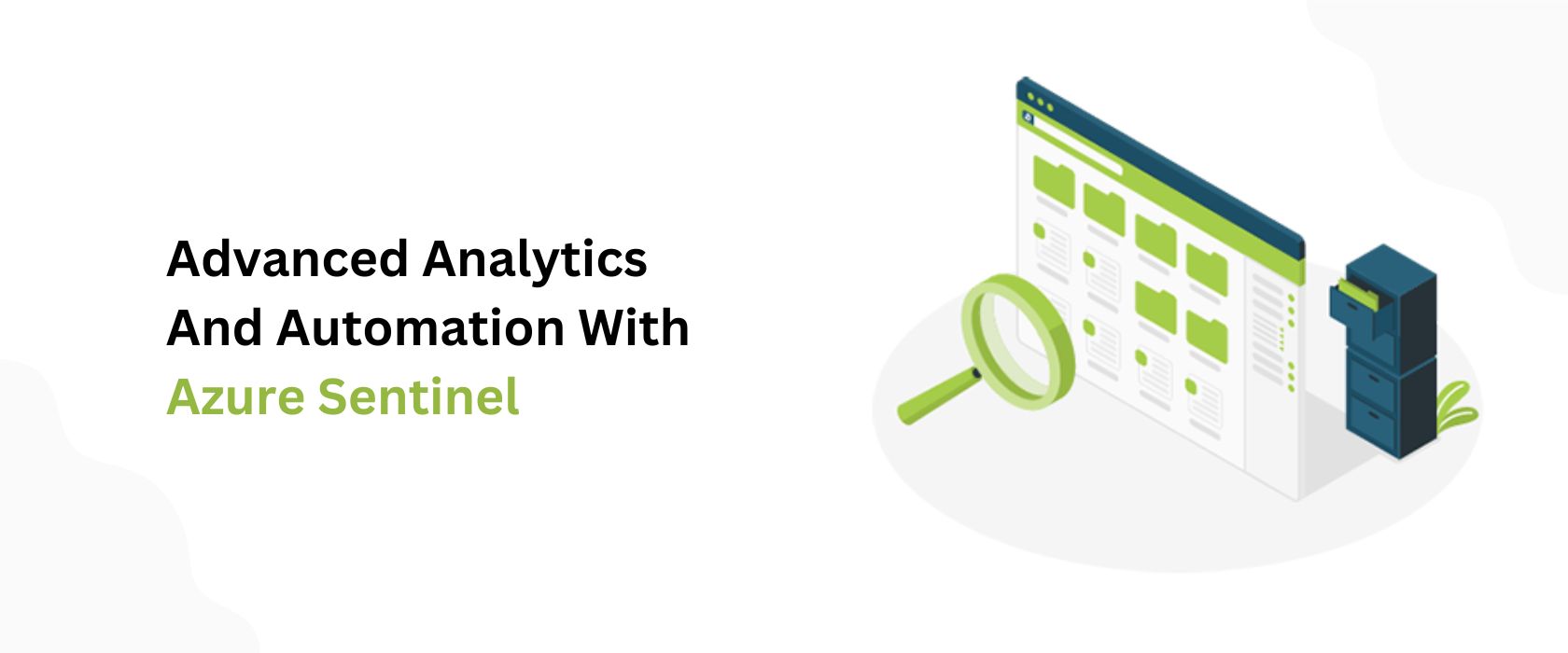
Effective threat identification and response are critical in the ever-changing cybersecurity landscape of today. A strong foundation for organizing and evaluating security data is provided by Microsoft's cloud-native SIEM (Security Information and Event Management) product, Azure Sentinel. This comprehensive guide offers step-by-step setup instructions and a detailed tour of Azure Sentinel's main features, integrating seamlessly with Azure Security Services to enhance your security posture and streamline threat management.
What is Azure Sentinel?
Azure Sentinel is a scalable, cloud-native SIEM solution designed to provide intelligent security analytics and threat intelligence. By leveraging Microsoft’s cloud infrastructure, it offers real-time insights into your security environment, helping organizations detect, investigate, and respond to threats with greater efficiency. Here’s a brief overview of its core features:
- Cloud-Native Architecture: Azure Sentinel’s architecture allows it to scale seamlessly with your needs, handling large volumes of security data without the need for on-premises infrastructure.
- Unified Security Management: Sentinel integrates with various data sources and security tools, providing a single pane of glass for your security operations.
- Advanced Analytics: Utilizing machine learning and AI, Sentinel offers advanced threat detection and behavioral analytics.
- Automated Response: Sentinel includes automation capabilities, allowing you to create playbooks that respond to security incidents automatically.
- Threat Intelligence Integration: Sentinel integrates with multiple threat intelligence feeds to enhance your detection capabilities.

Step-by-Step Guide to Setting Up Azure Sentinel
The following steps can guide you to set up an azure sentinel:
1.Create an Azure Account
Before you can start using Azure Sentinel, you need an Azure account. If you don’t have one, sign up at the Azure portal.
2.Create a Log Analytics Workspace
Azure Sentinel operates on top of a Log Analytics workspace. Here’s how to create one:
- Navigate to the Azure Portal: Go to the Azure portal and search for "Log Analytics Workspaces."
- Create a New Workspace: Click "Create" and fill in the required details, such as Subscription, Resource Group, and Workspace Name.
- Configure Settings: Choose the region closest to your location for optimal performance. Review and create the workspace.
3.Set Up Azure Sentinel
With your Log Analytics workspace in place, follow these steps to set up Azure Sentinel:
- Open Azure Sentinel: In the Azure portal, search for "Azure Sentinel" and select it.
- Add Azure Sentinel to Your Workspace: Click on "Add" to associate Azure Sentinel with your existing Log Analytics workspace.
- Configure Sentinel: Follow the prompts to complete the setup. This includes selecting the workspace you created and confirming the configuration.
4.Connect Data Source
To start receiving data, you need to connect various data sources to Azure Sentinel:
- Go to Data Connectors: Within Azure Sentinel, navigate to "Configuration" and then "Data Connectors."
- Choose Your Connectors: Select the connectors for the sources you want to integrate, such as Azure Active Directory, Office 365, or other third-party solutions.
- Follow the Integration Steps: Each connector has specific setup instructions. Follow these to establish the connection and start data ingestion.
5.Create and Customize Dashboards
Azure Sentinel offers customizable dashboards to visualize your security data:
- Access Dashboards: Go to the "Workbooks" section in Azure Sentinel.
- Choose a Template: Select from pre-built templates or create a custom dashboard to fit your needs.
- Customize Views: Tailor the dashboards to display relevant metrics and alerts.
6.Set Up Alerts and Automation
- Configure Alerts: Go to "Analytics" and set up rules for detecting specific events or anomalies.
- Create Playbooks: Under "Automation," design playbooks to automate responses to certain types of alerts.
Azure Sentinel is a powerful tool for enhancing your organization’s security posture with its cloud-native architecture, advanced analytics, and comprehensive integration capabilities. By following the steps outlined above, you can effectively set up Azure Sentinel and start leveraging its features to monitor, detect, and respond to security threats. For more insights into optimizing your cloud security and leveraging Azure Sentinel’s full potential, explore how CloudIBN can assist you in your journey. Visit CloudIBN website www.cloudibn.com or contact us at 020-711-79584 to discover solutions tailored to your security needs and stay ahead in the ever-evolving threat landscape.